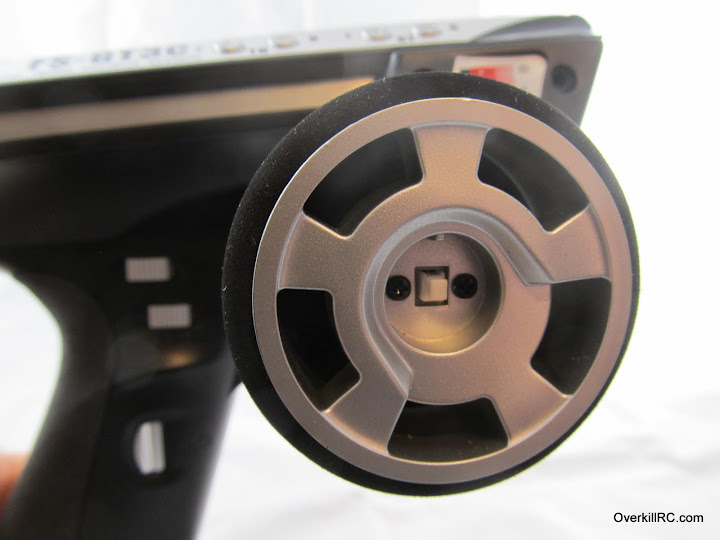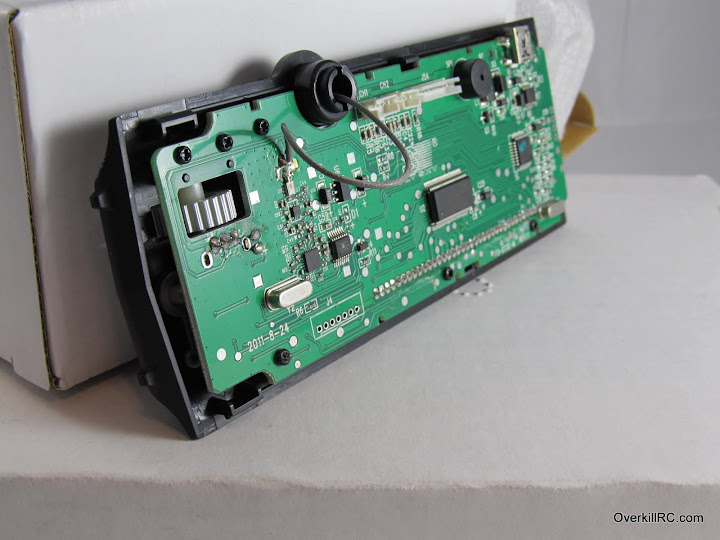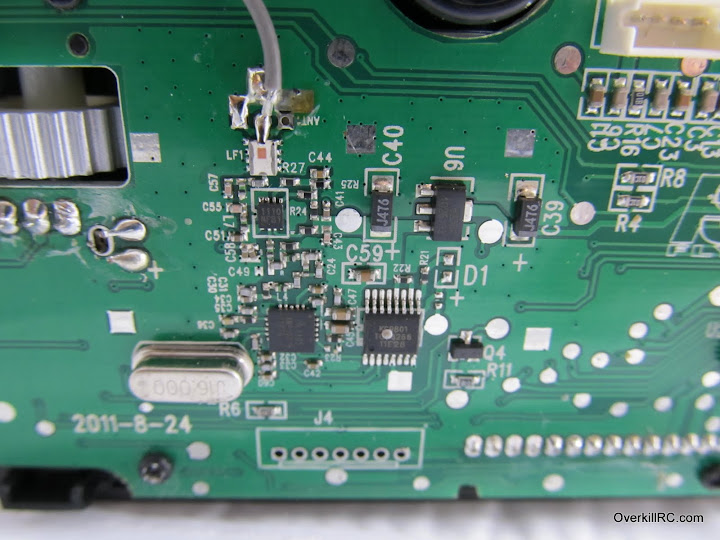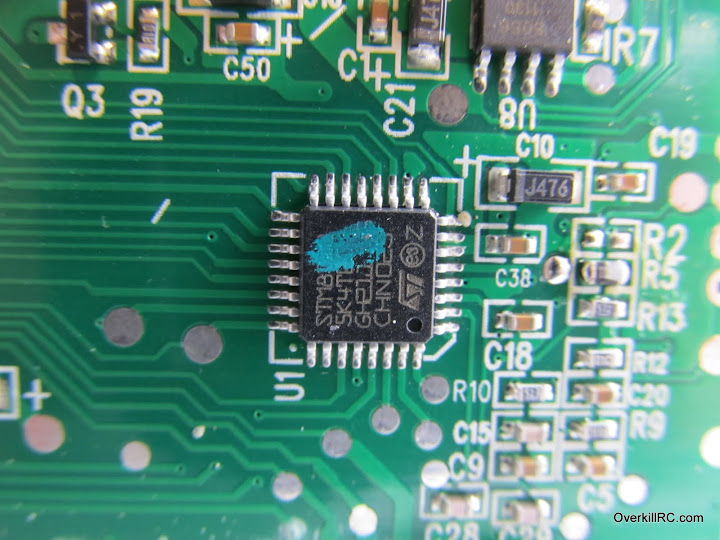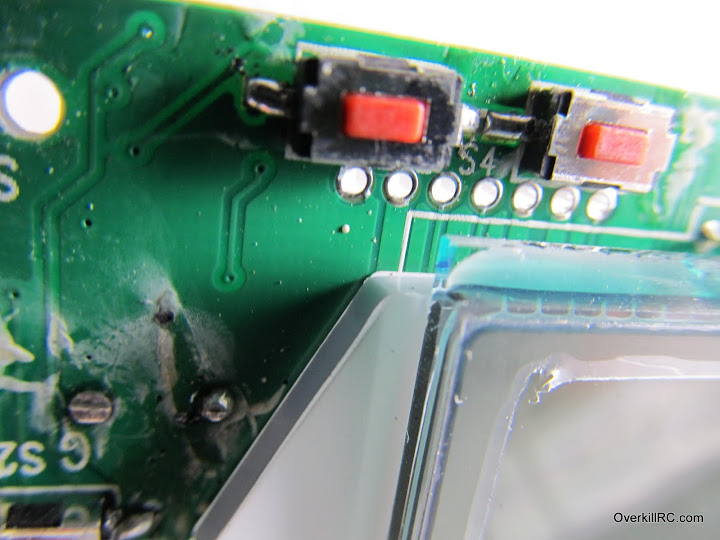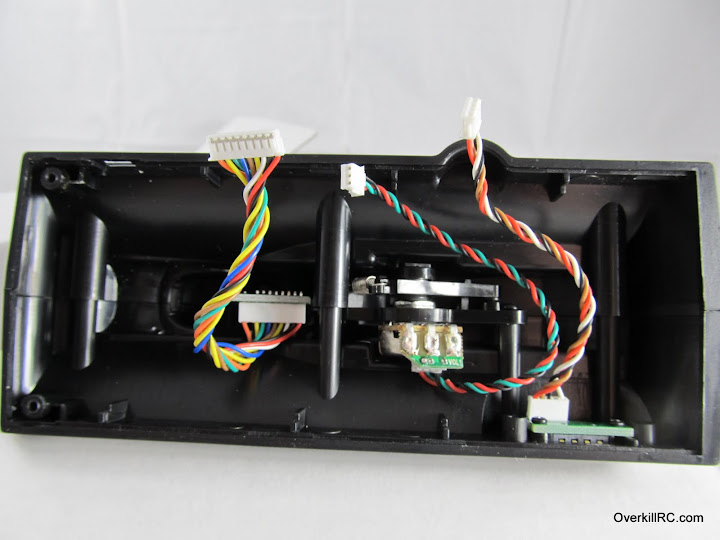Where to buy: 3.9″ LCD 2.4Ghz 3CH Transmitter & Receiver for R/C Car and Boat (8*AA)
3CH recievers: Hobby King GT-2 2.4Ghz Receiver 3Ch
6CH receivers: Hobby King 2.4Ghz Receiver 6Ch V2DSC USB Dongle Cable for PC: USB FMS Simulator Cable for Futaba and ESky Remote Controllers
DSC USB Dongle Cable for PC: USB Simulator Cable for Futaba JR FS R/C Remotes
Battery Lipo pack: HobbyKing Turnigy Transmitter Batteries (1450mah)
FlySky GT3B Manual
3CH recievers: Hobby King GT-2 2.4Ghz Receiver 3Ch
6CH receivers: Hobby King 2.4Ghz Receiver 6Ch V2DSC USB Dongle Cable for PC: USB FMS Simulator Cable for Futaba and ESky Remote Controllers
DSC USB Dongle Cable for PC: USB Simulator Cable for Futaba JR FS R/C Remotes
Battery Lipo pack: HobbyKing Turnigy Transmitter Batteries (1450mah)
FlySky GT3B Manual
The GT3B is an improved version of the GT3 V3 from FlySky. See my related posts in the bottom of this review. It uses the same receivers (RX) as the GT3 V3 as well. It finally features a backlit LCD screen, a must have for any radio in my opinion. I also like how the screen is on top instead of the side for easy access. It’s no longer modular based. A good and bad thing I think. With the original GT3, you can use any JR compatible module from FrSky, Corona, Assan, Spektrum, etc. You’re stuck with FlySky 2.4Ghz unless you do some serious hacking on the GT3B.
The packaging for the GT3B is also reduced. The box is now only half the size of the original GT3, which is a good thing. Included in the box is the transmitter, receiver (FS-GR3C), and CD (VRC simulator).
Also like the GT3 V3, it features frequency hopping. Every manufacturer calls it something different. Futaba calls it FAAST. FlySky calls it AFHDS. Frequency hopping is good in that the signal is spread across multiple channels within the 2.4Ghz band. So if one channel has interference, it merely hops to other channels to communicate. The earlier GT3 (V1) and other FlySky radios only had one channel in the 2.4Ghz band to use. Which was not good because if there was strong interference in that particular frequency that it was using, you can lose signal. So it’s now in the same league as Futaba/FrSky/Hitec, when it comes to using FHSS (frequency hopping spread spectrum). Even Spektrum/JR’s DSM2 system doesn’t have FHSS  But one day Spektrum will join the party too since even the little known Chinese companies are jumping on board.
But one day Spektrum will join the party too since even the little known Chinese companies are jumping on board.
Another safety feature is the fail-safe. Out of range or when signal is lost due to interference, the throttle will return to a preset position. The GT3B uses the same receivers, as the GT3V3, FS-GR3C. There is a button on the receiver that you press to set the fail-safe.
To set the fail-safe:
(Please note there is only a fail-safe for channel 2. 1 & 3 do not have fail-safe)
1. Turn on both RX and TX
2. Hold the throttle (CH2) in the position you want it to be in when fail-safe kicks in (example: brake position). Alternatively, you can use your throttle trim to put the throttle in brake mode, instead of holding down the trigger, it’s easier.
3. Press the fail-safe button until it blinks and turns solid again.
4. Test it! Go full throttle and turn the radio off. It should go to brake position.
(Please note there is only a fail-safe for channel 2. 1 & 3 do not have fail-safe)
1. Turn on both RX and TX
2. Hold the throttle (CH2) in the position you want it to be in when fail-safe kicks in (example: brake position). Alternatively, you can use your throttle trim to put the throttle in brake mode, instead of holding down the trigger, it’s easier.
3. Press the fail-safe button until it blinks and turns solid again.
4. Test it! Go full throttle and turn the radio off. It should go to brake position.
The GT3B has a DSC port to plug into your PC via the FS-SM100 USB dongle. You can use the GT3B as a game controller for games like VRC/RealRace and anything that will recognize a DirectX input, which is pretty much everything.
The menu systems is not as user friendly as the better known brands but I’ve gotten use to the Chinese’s clunky interface now. I really like the design of the radio with the big wide screen on top. The LED backlight is a nice touch. I no longer have to do my own backlight mods. I hope more radio manufacturers take note and do the same and add some sort of back light. Like all the FlySky radios, it uses the hideous 8xAA batteries. I modified mine to use a Turnigy 11.1V LiPo battery pack by soldering some JR leads to the +- of the battery compartment.
If you want to use a lipo battery with your GT3B instead of AA, solder a JR receiver lead to your battery terminal in the transmitter
Some features like throttle and steering delay are missing from the GT3B. As well as programmable keys. I don’t miss it that much but it is sad when you lose features in a newer version. Usually you get more features added not lose them. The model memory name is also truncated. On the old GT3, you can have 8 characters to label your model. Like REDCAT8E. Now with the GT3B’s limited display, you can only have 3 characters. So now I have to use “R8E” to remember that it’s a Redcat Earthquake 8E car. Kinda goofy, so I wished they could’ve had a higher dpi screen to show more characters. The screen is backlit but the LED turns off to conserve power. I’m mixed on this. It’s nice that it saves power but when the LCD screen light turns off, I might not realize that it’s on and accidently drain it. When the backlight goes off, you can’t see anything, it’s black. I might have to do an EL backlight mod on this in the future like my other transmitters.
How to bind the RX (receiver) to the TX (transmitter):
1. Plug bind plug into CH3, turn on car, the LED light should flash
2. Hold down bind button on transmitter module while turning on the TX
3. The light should go steady now
4. Let go of bind button, turn off car, remove bind plug, turn off TX
5. Turn on TX and then turn on car, it should be bound now
2. Hold down bind button on transmitter module while turning on the TX
3. The light should go steady now
4. Let go of bind button, turn off car, remove bind plug, turn off TX
5. Turn on TX and then turn on car, it should be bound now
Specs:
- AFHDS (automatic frequency hopping digital system), is developed by FlySky for all the Radio Control model lovers. The system is specially developed for all the Radio control models, that offers super active and passive anti-jamming capabilities, very low power consumption and high receiver sensitivity.
- Channels: 3 Channels
- Model type: car/boat
- RF power: <=10mW
- System type: AFHDS
- Modulation: GFSK
- Sensitivity: 1024
- Low voltage warning: yes (less than 9.5V)
- 3.9″ LCD display
- Contains antenna
- Contains 3.5mm DSC port & Charger port
- Power by 8*AA batteries (not included)
- Comes with CD drive + 2.4G receiver
- Channels: 3 Channels
- Model type: car/boat
- RF power: <=10mW
- System type: AFHDS
- Modulation: GFSK
- Sensitivity: 1024
- Low voltage warning: yes (less than 9.5V)
- 3.9″ LCD display
- Contains antenna
- Contains 3.5mm DSC port & Charger port
- Power by 8*AA batteries (not included)
- Comes with CD drive + 2.4G receiver